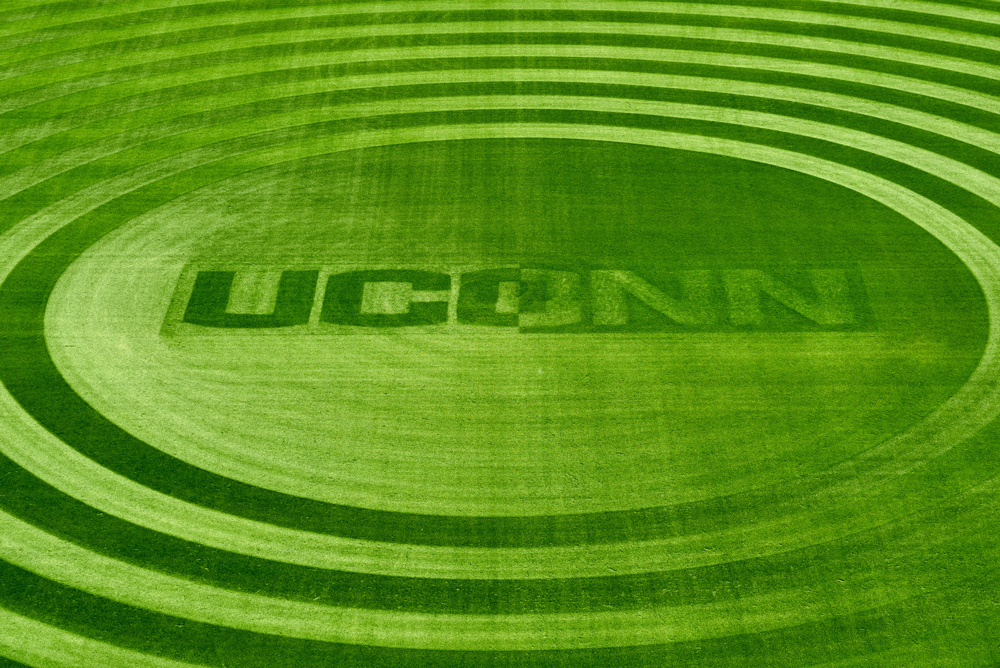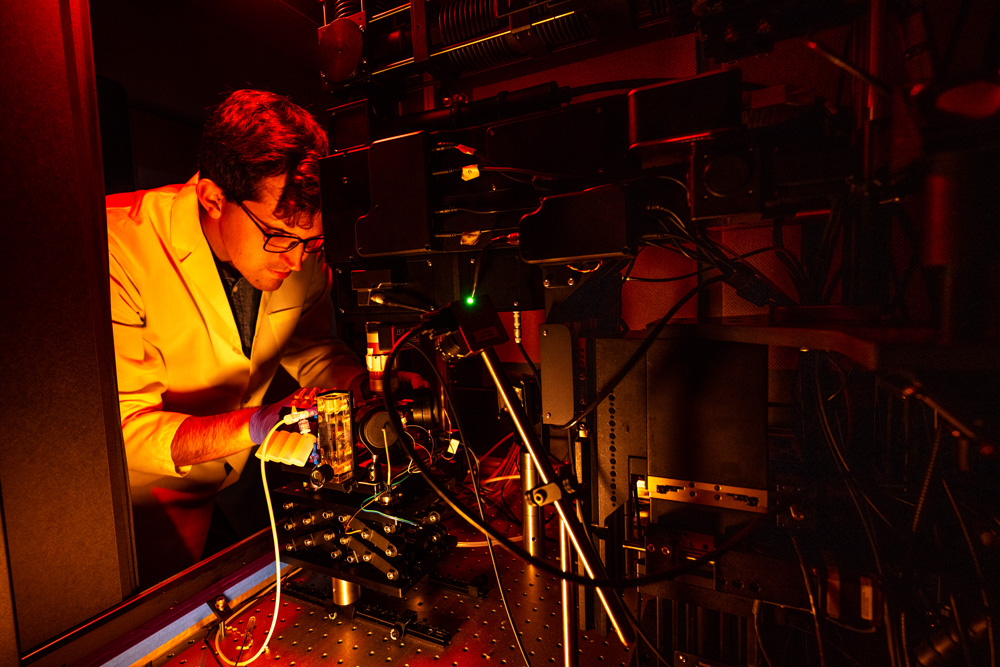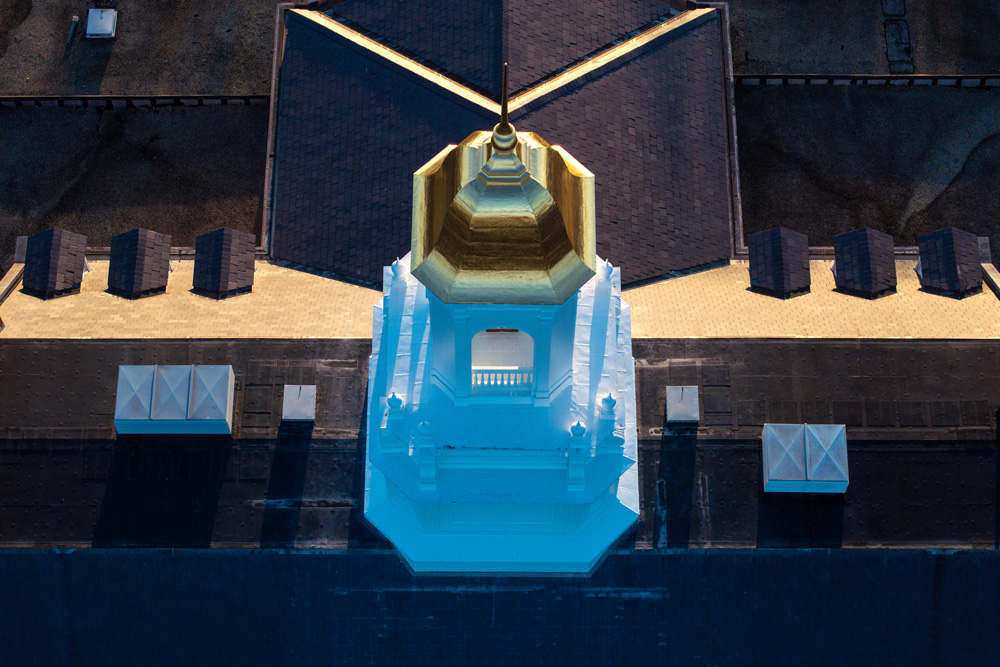Photos, Images, and Icon Resources
When selecting photography, consider utilizing high-definition shots that showcase UConn’s proud history and strength as a top public research university. Some examples are below for your reference; these and other University photographs can be downloaded from Media Share.
Image and Icon Resources
Prior to using an image found on the internet, please determine if and how you can use the image without violating copyright. The consequences of violating copyright can be serious, even if the violation is accidental. More information can be found of the Copyright Laws website. A few suggestions for image and icon resource websites:
Alt Text
Unless they are solely for decorative purposes, all images published on any UConn site must have alternative text, also known as alt text. Images from Media Share typically do not include alt text in the metadata; if alt text is included, publishers are advised to review and edit to fit the context of publication.
Review the following resources for more information on writing alt text:
Metadata Guidelines
Photographic metadata is information stored in the image files that allow users to sort and find images. Information such as the file name, date the image was taken, and keywords can make photographs much easier to find.
File Name
The most basic element of an image’s metadata is the file name. Filenames can store a surprising amount of information by following a simple naming convention. UConn’s file name convention consist of four parts:
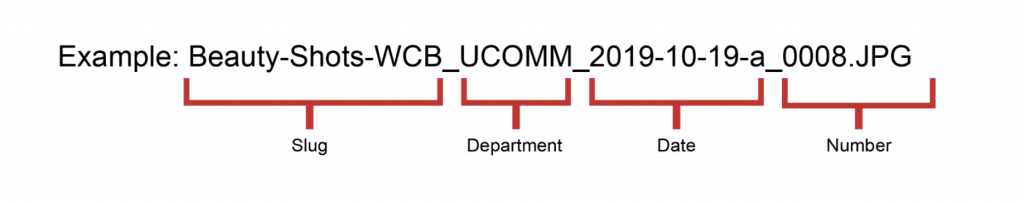
Slug
Include a general category for the image. Use official location abbreviations when applicable.
- Beauty-Shots-WCB_UCOMM_ 2019-10-19-a_0008.JPG
- Portraits-Faculty-WCB_UCOMM_2019-10-19-b_0008.JPG
Really-great-photos-I-took-on-a-beautiful-day_UCOMM_2019-10-19-b_0008.JPG(too long)
Pics_UCOMM_2019-10-19-b_0008.JPG(too vague)
Avoid describing the subject of photos in prose.
Avoid unofficial/casual abbreviations as these may be unfamiliar to future users.
Department
Use the abbreviation for the department that produced the photos/digital asset. If you are unsure of the official abbreviation, a full list of department abbreviations can be referenced in the taxonomy field in Media Share.
- Campus-Beauty-Shots_ UCOMM_2019-10-19_3458.JPG
Campus_University-Communications_2019-10-19_3458.JPG(use department abbreviations)
DO NOT write out the department’s name.
Date
Use the date of the shoot in the following format: YYYY-MM-DD. This is the ISO 8601 format. Use the first day if the shoot is multiple days.
Add a letter separated by a hyphen to delineate shoots.
- Beauty-Shots-WCB_UCOMM_ 2019-10-19-a_0008.JPG
- Beauty-Shots-WCB_UCOMM_ 2019-10-19-b_0008.JPG
Beauty-Shots-WCB_UCOMM_ 10/19a_0008.JPG(do not use forward slashes)
Beauty-Shots-WCB_UCOMM_10-12-12-a_0008.JPG(two-digit year can cause confusion. Is this 10/12/12, or 12/12/10?)
It is best practice to include a letter designation even if you do not anticipate multiple shoots for one day.
Letters can also be assigned to specific photographers if shoot scheduling is handled informally in your department. This ensures distinct file names even if different photographers are shooting the same subject. However, this does not obviate the need to note the photographer’s information in the embedded metadata.
Number
Every image should have a four-digit number, starting at 001. If shooting with multiple cameras, separate the files by placing a “1” or “2” at the beginning of the sequence number to avoid duplicates.
- Beauty-Shots-WCB_UCOMM_ 2019-10-19-a_1-0008.JPG
- Beauty-Shots-WCB_UCOMM_ 2019-10-19-a_2-0008.JPG
Beauty-Shots-WCB_UCOMM_ 2019-10-19-a_8.JPG(too short)
Beauty-Shots-WCB_UCOMM_ 2019-10-19-a_0000000000023.JPG (too long)
File Naming Best Practices
Be brief. Try to deliver as much information as possible using the fewest characters.
Be consistent. Adhering to guidelines makes sorting and searching through large numbers of image files much easier for everyone involved.
Never use spaces. In HTML, files with spaces in them can%20be%20very%20hard%20to%20read.jpg
Always use underscores between filename sections
Use dashes between words within a section.
Never use special characters like ~ ! @ # $ % ^ * ( ) ` ; < > ? , [ ] { } ‘ ” & |.
Use bulk renaming software if you need to rename anything more than a handful of files. Communications’ Digital Asset Manager can make a software recommendation based on your needs.
If it is important to log a specific time of day in images, be careful in your editing process that the Date Created field is kept intact. See metadata standards for more information.
While it is generally discouraged, there may be certain circumstances which require shorter filenames. If this is the case, best practices include:
- Using a three-digit number rather than a four-digit number.
- Forgoing dashes in the date field.
- Forgoing the slug section.
- Using a two-digit year rather than a four-digit year.
- It is still very important to separate file name sections using underscores.
In this way, similar information can be conveyed via the following names, depending on the need for brevity.
- Campus-Beauty-Shots_UCOMM_2019-10-19-a_3458.JPG
- Beauty_UCOMM_20191019a_3458.JPG
UCOMM_191019a_3458.JPG
Embedded Metadata
Embedded metadata is information that is included with the file and is then searchable in Media Share. In addition to information from the camera such as shutter speed, aperture, and sometime GPS coordinates, photographers can add information in photo editing software to make their images easier to find in Media Share.
Some metadata fields are mandatory when uploading assets into Media Share. Please note, if you add metadata in photo editing software, any fields left blank in the Media Share upload form will default to the existing metadata in the file. Likewise, any fields that are filled in will overwrite the metadata in the file.
These are the metadata fields that are mapped to fields in Media Share:
Mapped Metadata Fields
| Creator | Photographer’s full name |
| Creator: Job Title | For UConn employees, enter job title. For vendors, enter “Vendor” |
| Creator: City | Photographer’s city |
| Creator: State/Province | Photographer’s state |
| Creator: Email | Photographer’s professional email address |
| Creator: Website | UConn photographers use their department websites. Vendors should use their business website |
| Headline | Shoot name Use whatever identifier your department uses to track photo shoots. |
| Description | Enter caption here. |
| Keywords | See “caption” section for this page for guidelines and best practices. Add any additional information that is not captured in the controlled taxonomy. |
| Date Created | Shoot date Please take care that the date created field reflects the date the photo was taken, rather than the date the file was exported by the photo editing software. |
| City | Shoot location city |
| State | Shoot location state |
| Country | Shoot location country |
| ISO Country Code | Three digit code, USA |
| Title | Leave blank (Merlin defaults file name to this field) |
| Copyright Notice | [Year] [UConn photographer name] / The University of Connecticut Note: do not add the copyright symbol. That will automatically be added by Merlin. |
| Copyright Status | Options: copyrighted (default), licenses (typically for 3rd party stock), public domain |
| Rights Usage Terms | Only applicable to stock photography |
Keywords
Keywords offer information about the subject and context of an image. A good rule of thumb is for photo editors to ask themselves, “what is in this image that someone might want to look for later?”
Note that Media Share includes a list of controlled keywords in the taxonomy field that includes information such as asset department owner, physical location, and basic contextual information such as time of day and the number of people in the photo.
A controlled taxonomy is very useful to insure consistent application of certain categories of keywords, but controlled taxonomies cannot predict all keywords that may be useful to users. Photographers should take a few minutes to familiarize themselves with the controlled in the taxonomy field, and use keywords to fill in the gaps.
In general, however, it is preferable to have too many keywords than not enough.
Taxonomy Field
The taxonomy field includes a preset list of keywords for certain categories of keywords that require consistency across the Media Share database. These categories include:
Context – This includes general information about when and how the image was taken.
Subject – This field notes the subject(s) of an image.
Department – This is the subject department of the image. Note that this is distinct from the department owner. An image may have UCOMM in the file name, but CHEM in the taxonomy field. This is because a Communications photographer took the photo of a person or activity related to the Chemistry department.
Location – This notes any named locations that are visible in the image. The list of locations is based on currently available maps for each UCONN campus.
Unlike the keywords field, the taxonomy field can only be applied in Media Share. University Communications reviews taxonomy information of all images that are loaded into Media Share to verify existing entries and add missing information.
Best practice is to add keywords during the photo editing process, with special attention paid to elements of the image that may not be captured in the controlled taxonomy.
Captions
The image caption is stored in the “description” field in the image’s metadata. A caption consists of a few lines of text explaining or elaborating on a published image. They offer an opporunity for photographers to provide information about their photography in prose that can be difficult to capture in other fields.
A caption should answer each of the “W” questions (who, what, when, and where) including the date taken and a photo credit. Refer to the photo processing document for information on other photo metadata fields.
The style of a photo caption is different than the published caption in order to facilitate database searches.
It is worth taking the time to properly caption images, even those that are not intended for publication. Captions are often the most useful fields when doing photo research or trying to determine a image’s relevance years after the fact. Well-captioned images are easier to find and more useful.
Examples
Melanie Smith ’18 (CLAS), left, and Thomas Paine, associate professor of chemistry, use a gas chromatograph at the Chemistry Building on Jan. 17, 2017. (Peter Morenus/UConn photo)
Rebecca Lobo ’95 (CLAS) passes the ball during a women’s basketball game against Syracuse at Gampel Pavilion on April 1, 1995. (Steve Slade ’89 (SFA) for UConn)
Omar Ibrahim MD, director of thoracic oncology at the Carole and Ray Neag Comprehensive Cancer Center and Electra Kaloudis MD MPH, section head of thoracic imaging in the Department of Diagnostic Imaging and Therapeutics, look over a low dose CT scan at UConn Health in Farmington on Oct. 28, 2016. (Janine Gelineau/UConn Health Photo)
Who
Omit middle initials in names in photo captions.
Current and past students should have their year and college noted. See examples above and the University Communications Style Guide.
Faculty and staff names should be followed by their University affiliation. For UConn Health employees shown in a care setting, use a clinical rather than academic affiliation.
Do not use the title Doctor or Dr. Instead follow the name of the clinician with the appropriate credential. Refer to the style guide.
Omit the comma following a surname.
Cato Laurencin MD Ph.D.
Dr. Cato T. Laurencin, M.D. Ph.D.
What
Describe what is shown in the photo rather than attempt to tell the story that the photo will accompany.
When
Include the date the photo was taken. Using AP style month abbreviations are permissible and desirable.
Where
Use the proper name of UConn Buildings. Refer to the campus map.
Photo Credits
For University employees, use the following forms:
- Joe Photographer/UConn photo
- Jane Photographer/UConn Health photo
- Steve Photographer/UConn Engineering photo
For photos taken by contractors for UConn use:
- Mary Photographer for UConn
For photos taken by others for other organizations, use:
- Jim Photographer/Syracuse University
- Donna Photographer/Getty Images