Fonts
Font selection for titles and on-screen graphics should adhere to the standards established for print and online materials. In order to maintain brand integrity, one of the following two fonts should be utilized within multimedia productions:
- Gotham
- Arial
Colors
Color selection for titles and on-screen graphics should also adhere to the standards established for print and online materials. For guidance on the use of color, refer to the UConn color palette.
Closed Captions
Per the University of Connecticut Information and Communication Technology (ICT) Accessibility Policy, media resources used in University programs and activities must be accessible. Video media resources must provide captioning that is accurate, synchronous, complete, and properly placed. Audio resources also must be transcribed and be accurate.
There are two general approaches to captioning videos and transcribing audio. (1) Do it yourself and (2) Third party service provider. The University recommends using Kaltura or YouTube as free resources for creating video captions. An overview of how to create and edit captions via Kaltura or YouTube is available through the ITS accessibility media and multimedia webpage. When using the automatic captioning function in either Kaltura or YouTube, it is essential to edit the captions after they’re created as they can frequently contain errors.
If you will be uploading video to other social media channels such as Facebook or X, a caption file can be downloaded from Katlura and YouTube that will render across applications. To ensure accessibility on all channels, first create and edit the captions on either Kaltura or YouTube, then download an .srt file for use on other platforms.
Any questions regarding IT accessibility, including captioning and transcribing audio, may be directed to the IT Accessibility Coordinator at ITAccessibility@uconn.edu. You can also visit accessibility.its.uconn.edu.
Ending Logo
In order to establish strong brand recognition, UConn videos should conclude with the UConn wordmark or Custom Wordmarks. Custom Wordmarks refer to the established logos that have been created for each of the University’s Schools, Colleges, and regional campuses.

UConn Wordmark: white logo on dark blue background
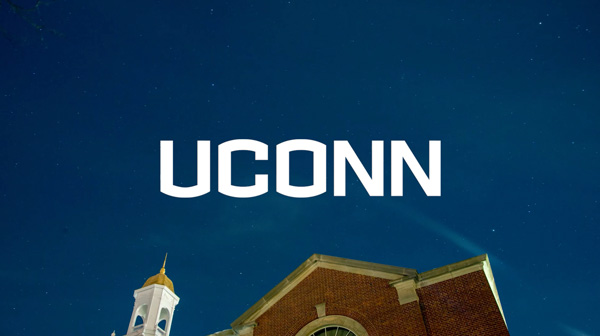
UConn Wordmark: white logo composited into footage

Custom Wordmark: white logo on dark blue background
You may download a 1920 x 1080 .psd file featuring the UConn wordmark with several color and background options. This file is designed for use in 1080p video productions, but can be scaled up or down depending on which format is used.
In certain scenarios, information such as a URL or hashtag may be used at the end of videos to encourage and direct viewers. This information can be integrated into the video itself or exist on its own screen. If it is coupled with the UConn Wordmark, however, it must adhere to the following guidelines.
Text accompanying the UConn logo at the end of videos must use either the Gotham or Arial fonts. The minimum distance between the text and the UConn wordmark must be equivalent to the height of “U” in the UConn logo. This is to ensure there is no confusion between text you are creating and the established Custom Wordmarks.

Sample hashtag, Arial font

Sample URL, Gotham font
Examples
Because of powerful emotional connections and stunning visuals, some UConn stories are best told through multimedia. We have included a sampling of videos from the UConn YouTube page; feel free to embed these on your website, post to social media, use in presentations, or find other creative ways to use them in your work.
